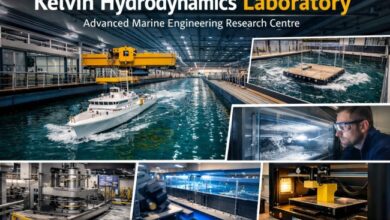Choosing the Right Monitor for Work, Gaming, and Entertainment

When building a PC, setting up a top-tier configuration greatly depends on the monitor’s capacity.
A monitor is your gateway to the evocative digital world. Your reality in this world will be set by how it is realized to your eyes by your monitor. When in tuned with your purpose, a powerful monitor can extend your experience further than you expect.
That’s why you shouldn’t take it lightly when shuffling between options till you find the one that meets every requirement.
This guide will not only teach how to select a monitor based on your goal. It will make you a specialist, simplifying rather nitty-gritty aspects. So, you can tell what is what and how it contributes to your eventual experience.
Let’s dive in.
Must-Know Factors to Make Your Search for a Monitor Effective
It will be utterly moronic to roam across the monitor market without knowing what makes them, what terms manufacturers use to describe their types, capacities, and characteristics, and what influences monitor price in Bangladesh.
Here are some of such essential jargons that will slap you on your ignorant face if you dare to step into the dynamic monitor world and make you return with an item that you will never know what does best and why has taken that much price.
Panel Type
At its core, all available panels can be either of these two types: LCD and LED. LCD panels are popular for their crisp visuals and affordable prices. Whereas LED monitors are valued as the latest technology, outperforming other panel types in every aspect, except price.
Get familiar with the four major sub-types of screens PC monitors are coming in nowadays:
OLED (Organic Light Emitting Diode)
OLED panels allow each pixel to illuminate in its own light. The result is a wide range and intensity of vivid colors, contrasting with each other, creating the finest visual experience money can buy.
Know that AMOLED and POLED are simply OLED variants, repurposed for a better or customizable experience. For example, POLEDs are mostly used in intensely curved or foldable devices, while AMOLEDs are advanced OLEDs with higher energy efficiency.
TN (Twisted Nematic)
Less costly LCD variant, popular for first response time, yet can’t put up a fight with competitors in terms of color accuracy and viewing angle. Pretty limited in both aspects.
VA (Vertical Alignment)
A second LCD variant that dominates its sibling panel types, TN and IPS. The colors are fairly contrasty, blacks are nearly absolute dark, but motions and transitions may not feel as smooth as you get from LED variants.
IPS (In-Plane Switching)
Probably the most popular and most used panel type, IPS screens are about synchronized color play, extended viewing angle, and high-end image quality. But don’t expect them to be viscerally responsive to motions.
Resolution
Resolution reveals the number of pixels a monitor distributes vertically and horizontally to render graphic outputs. A 1920×1080 p resolution means the display has 1920 pixels horizontally and 1080 pixels vertically. The higher the resolution, the sharper, clearer, and vibrant the images.
Refresh Rate
It’s the rate at which a monitor refreshes the images on its panel. The more frequently your monitor refreshes its display, the more smoothly it can capture the movements of objects on it.
Response Time
The time a pixel takes to realize a color on the screen after getting instructions from the source, like a DVD, streaming platform, or an operating system. Welcome a shorter response time to ensure lag-free video output.
Size
Monitors are measured diagonally, facilitating easy understanding and comparison between models in terms of their sizes. Larger displays consume more space. But their vast canvas amplifies the visual experience at a scale impossible to find in smaller displays.
Curves
Curved screens have risen in popularity recently, raising serious questions in the minds of people with zero experience about their necessity. In fact, curved layouts wrap the visual scope of human eyes, reducing distortions and blurred imagery in the corners. They can elevate your gaming or media consumption experience to the next level, allowing for faster responses in gaming sessions and a more realistic atmosphere.
What Makes Gaming Monitors Different from Others?
A gaming setup calls for hardware and accessories of the highest capacity and quality. A nanosecond of delay or deviation in noticing an object or interacting with an event with the right button press can turn a sure win into a loss.
And in such cases, nobody will blame you if you want to hold your ordinary display responsible. Consider the almost half a second higher response time of a TN display compared to your opponent’s OLED.
If not all, you can seal a few technical weaknesses that can lead you to a higher losing count, simply by making sure your monitor:
- Is an LED variant
- Has a refresh rate above 144Hz
- Comes in a 2K (2048 x 1080p) or beyond resolution
- Has a response time close to zero
- Is large enough to grip an entire scene sharply
- Is curved to make your sessions more immersive
What Features Should a Workstation Monitor Have?
With a workstation monitor, concerns, like productivity, extensive usage, eye comfort, and ergonomics, come into the limelight.
Dual monitors are growing in trend. The flexibility of a multi-window setup in tackling and managing multiple tasks simultaneously is irreplaceable with a single-monitor station.
But regardless of your choice, make sure your personal workplace has a monitor with:
- 360-degree adjustability
- QHD (2560×1440p) resolution or more
- A high refresh rate, if your work involves graphical rendering
- Sufficient sharpness for accurate data visualization
- Features, like anti-glare and matte screen
- Added connectivities
What Monitors are Best When All You Want is Entertainment?
Thinking of installing a home theatre? To not feel something is off during a family movie night, you should have a monitor with:
- At least an IPS panel, ensuring vibrant and accurate colors
- HDR support to add an extra layer of sophistication to the color output
- A minimum of HD resolution. Consider going as high as possible, as resolution sets the standard of your experience
- Built-in speakers with adaptive and digital output quality
- A panoramic viewing angle, none should miss out on the climax
Bottom Lines
Additional features, like smart operating systems, limited emission of blue light, and syncing technologies, are always a plus to have. But they often don’t require a deliberate look-out as they are mostly integrated by default in premium monitors. Buying a monitor is like buying any tech gadget. The better you understand the components and quality measures, the more personalized and satisfactory your purchase becomes.